October 5, 2023
Your feedback helps us make meaningful changes within Availity as quickly as possible. Here are some helpful reminders, thanks to questions we’re hearing from providers.
Which plans don’t use Availity to process prior authorizations?
The following Premera plans are excluded from submitting prior authorizations through Availity: Individual, Medicare Advantage, Federal Employees Program (FEP), and some Shared Admin plans. View prior authorization information for those plans.
When is a retro prior authorization allowed?
Inpatient admission is the only scenario where a 3-day retro prior authorization request is allowed.
What’s a quick way to see if prior authorization is needed?
Use the Premera code check tool (located under Patient Registration/Authorizations & Referrals/Additional Authorizations and Referrals) to determine if a prior authorization is needed. Keep in mind that the code check tool doesn’t give member/plan-specific information. You can also check the member’s benefits booklet online.
How do I know if a PCP referral is required for specialty services?
If a referral is required for a specialty service, it’s noted in the ‘Messages’ section of the Availity eligibility and benefits tool (see image below). You can also refer to the member’s benefits booklet online for member-specific information. Most booklets can be found via search using the group ID number. Note that some booklets may not be available due to employer preference not to post it.
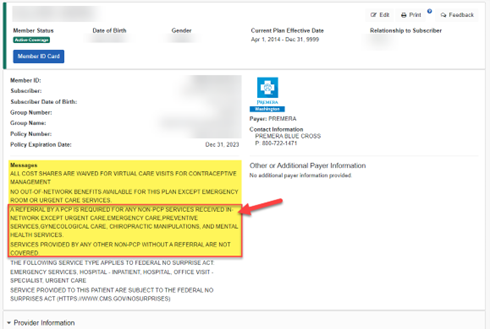
How do I look up Shared Administration claims in Availity?
For Shared Administration claim searches in Availity, use the Other Blue Plans Premera BlueExchange Shared Admin payer, enter all required fields, and be sure to enter the relationship to the subscriber. If the claim isn’t for the subscriber, you must enter the subscriber relationship and name in order for the claim to display (see image below).
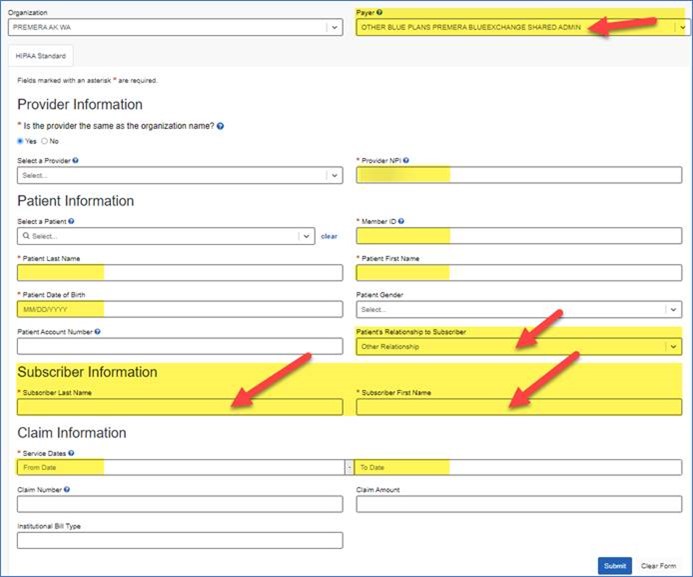
To help you get the most out of your Availity tools, view our new Availity Tips and Resources video tutorial or check out the user guide.