June 1, 2023
Finding out if you’re in the Premera Blue Cross HMO network is simple through these two options:
You can browse the network on our website:
- Go to hmo.premera.com.
- Under High-value care with the Sherwood HMO network, select Check if your provider is in the HMO network.
Once you’ve entered the correct location or ZIP code, you can Browse by Category or use the search bar to locate a provider name if it is in the Premera Blue Cross HMO network.
The Availity tool is another option if you need to access specific member coverage information:
- Go to the HMO Provider page and choose Availity Sign In.
- Under Patient Registration, select the Eligibility and Benefits Inquiry.
- Enter your NPI.
- Enter the HMO member’s ID.
You’ll get a message informing you whether you’re participating in the member's network.
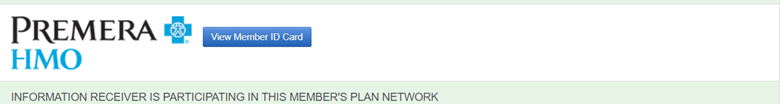
For more resources on determining member eligibility and network coverage, please visit the HMO Provider page or contact HMO customer service at 844-PBC-HMO1 (844-722-466) or email hmoplusprovidersupport@premera.com.