Important message for new groups: For your first month's coverage, you can only pay by mail as shown below. After your plan start date, you can pay your bill online, by phone, or continue to pay by mail.
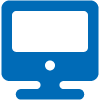
Pay your bill online
Sign in to access the online bill pay service. If you do not have an account on the secure employer website, contact your group administrator and
request an invitation.
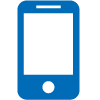
Pay by phone
Please call membership and billing at
866-396-0197 for assistance.

Pay by mail
If by standard mail, send to:
Attention: Payment Processing
P.O. Box 743982
Los Angeles, CA 90074-3982
If by overnight service, send to:
Bank of America Lockbox Services
Lockbox 743982
2706 Media Center Drive
Los Angeles, CA 90065-1733
FAQ about online bill pay
Do I need to have an employer account on premera.com to pay a bill online?
Yes, you must have an account on the secure employer website to access online bill pay. Access to the secure employer website is now managed by your company's
group administrator. If you need access, please contact your group administrator.
Can I review current and past bills through the online service?
Yes, please visit the Billing Management section of the secure employer site to view your bill history.
Can I cancel my online payment service?
Yes, log in to your account to change your payment options.
Can I make recurring payments?
Yes, you can set up recurring payments that will pull the amount due on the bill due date. This feature does not allow any date other than the date shown on the billing coupon.